1. Go to this link below and download Cheat Engine 6.2
Cheat Engine Download
2. After downloading it, run it and install it.
REMEMBER to choose CUSTOM INSTALLATION and UNTICK ALL of it. You do not want unnecessary programs other than Cheat Engine 6.2
3. After finished installing Cheat Engine 6.2, you may now proceed to open it.
The window will look like this:
4. Okay now before you start using the cheat engine, you have to learn how to choose the correct process for Google Chrome. This is because Google Chrome has many processes, so if you select the wrong one, you will definitely fail in the steps later on. Okay so now you have to open the calculator from the start menu.
The calculator should look something like this:
You now have to click View -> Programmer
Then the calculator will look like this:
Note: Make sure "Dec" is selected as showed in the left panel of the calculator. Dec means decimal.
Okay now you have to go back to your Google Chrome window, open up candy crush saga, and pressShift+Esc
A window like this will appear:
Now you have the scroll down the "Task Manager - Google Chrome" and search for
"Plug-in: Shockwave Flash". Now look out for the "Process ID" column.
Notice the number "5620"? That is what you are going to type into the calculator.
Note: Every time you open up Candy Crush Saga, the process ID will change. Thus this step is always repeated after you restarted Candy Crush Saga.
After keying in the number into the calculator, you now have the select "Hex" in the left panel of the calculator. Hex means Hexadecimal.
Notice when you are in "Hex" mode, there will be alphabets and numbers. (Or sometimes there will only be numbers, it is okay, just make sure the numbers are changed after you change from "Dec" to "Hex".)
Now memorise the alphabets and numbers that are displayed in the calculator.
Next, go back to your cheat engine. Click the "monitor and a magnifying glass" icon
on the top left and this will appear.
Notice that the chrome processes has one same format, that is "0000_ _ _ _-chrome.exe"
Yes, now you have the find the four generated alphabets and numbers that fills the spacing that is same with the one displayed in the calculator.
Since mine is "15F4", the process that I should find is "000015F4-chrome.exe"
The next screenshot shows the process that I found.
Now click "Open".
Okay, you are officially done with just the "Finding the right process" step. :P
5. After choosing the right process, the window should look like this:
Note: Make sure the settings of the cheat engine must be the same with the screenshot shown above.
6. Now go back to your Candy Crush Saga and start a level.
Now there are a few things you have hack using cheat engine in this game, first is the "moves", then the "score, and lastly the "bomb time"
Okay, for levels like "Clear the jelly", "Bring down the ingredients" and "Complete the tasks", you just have to edit the "moves" values. For levels like "Score points within time limit", you just have to edit the "score" values. For levels like "Score points within these moves", you have to edit the "moves" and the "score" values.
7. So now since the level that I am in is 25 moves, I will then key in "25" into the value space as shown below.
8. Now press "First scan" and a list of address will pop out on the left panel as shown below.
9. Now go back into Candy Crush Saga and make a move.
10. Now since the "moves left" is 24, go back into the Cheat Engine and type in 24 and press "Next Scan"
A list of narrowed down addresses will appear on the left.
11. Now select the two addresses and click the red arrow button as shown in the screenshot above. The two addresses will be transferred into the table below in the bottom panel of the Cheat Engine.
Note: Repeat the steps of making a move, then press "Next Scan" and try to narrow down the list into 2 addresses.
For "moves", it is 2 addresses.
For "score", it is 4 addresses.
For "bomb timer", it is 2 addresses.
Sometimes it will have 4 or more addresses when you are searching the value of the "moves" because the "bomb timer" value may clash with the "moves" value.
12. When the addresses are transferred into the table below, you now can select all the addresses from the table below and press "Enter" in the keyboard.
The "Change Value" window will pop-up and now you just have to change to whatever values you like.
I normally change to 600, because 600 moves are more than enough to finish off the game and score1 or 2 million points.
WARNING: Do not put more than a 1000 moves, because then the ending of the game which is "Sugar Crush" will be very very LONG.
13. You are now done! Play until that level is finished and you can go back to the Cheat Engine window and press this button.
When I say the "level is finished", I mean finished until this appear.
As you can see, I got this score with 600 moves. So don't put a very high value when you are editing it.
Go to Cheat Engine and press this button to clear the addresses from the table below.
Press the cancel sign just above the table and press "Yes".
The Cheat Engine window should look like this, now you just have to press new scan and then you can start from step 7 to step 13 again. Just repeat these few steps for each level that you've started.














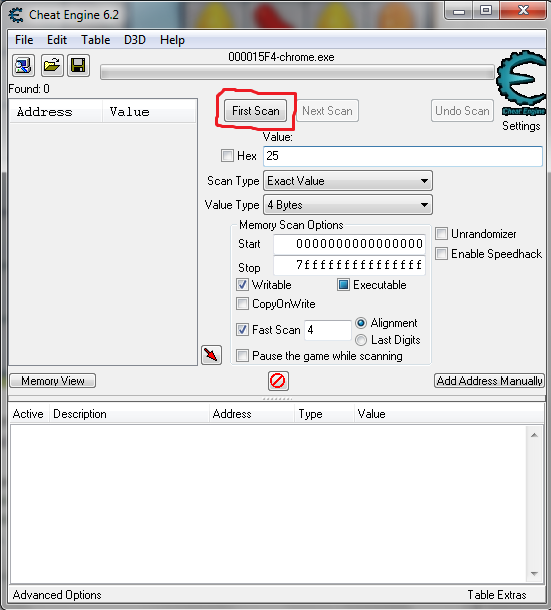














0 comments: